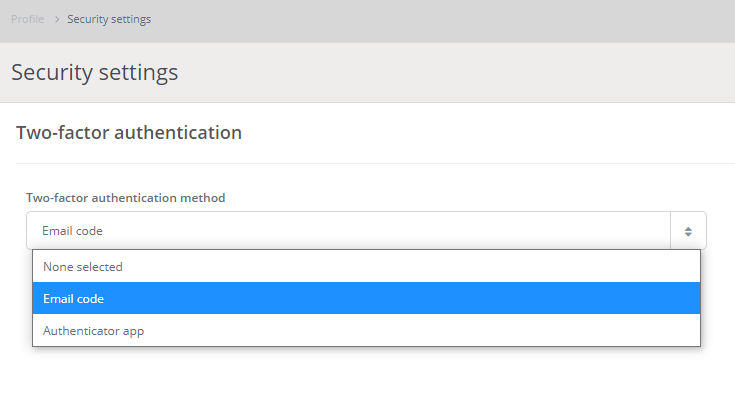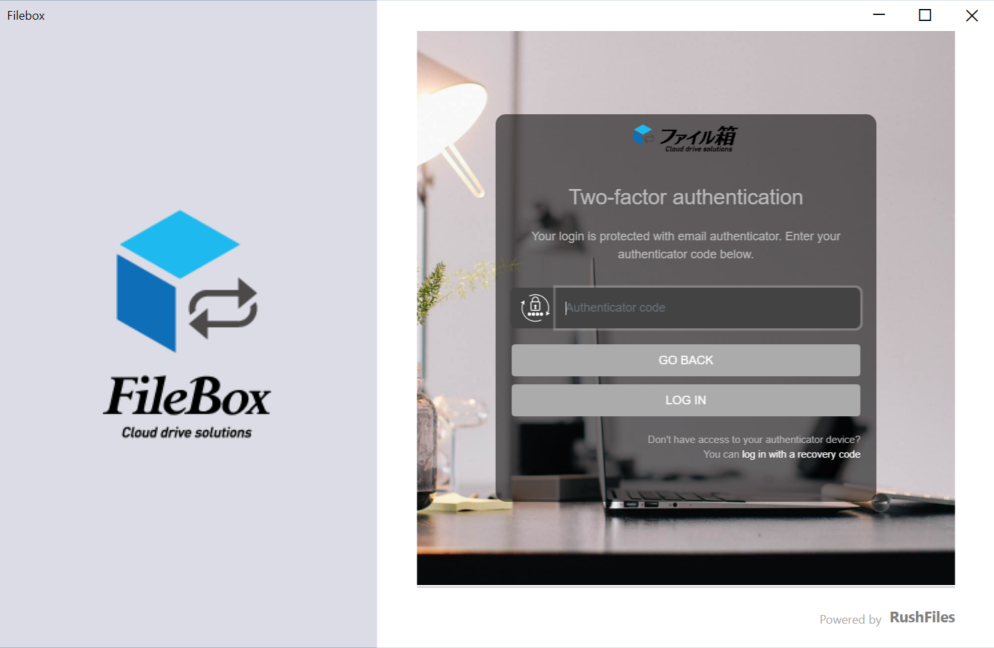File servers are a convenient way to share files and data within a company. Recently, more and more companies are transitioning from the traditional "on-premise" servers to the "cloud" servers.
Reasons to move your file server to the cloud
-scaled.jpg)
Clearly, traditional on-premise file servers can have issues and disadvantages that make them a poor fit for the way we work in this day and age. So, what are the benefits of moving to the cloud, an increasingly attractive alternative?
Great for remote work and external collaboration
Cloud-based file servers allow file access via the Internet, so they can be easily used for remote work outside the office. Of course, smartphone access is also a breeze. And with just a few simple settings, you can easily and safely share specific files with people outside the office.
Cloud backup as a BCP measure
After converting your file server to the cloud, your files will always be backed up to the cloud's secure server. Even if a computer in your company crashes, you can immediately restore the files and folders with no problems. It is also ideal as part of the BCP measures that are becoming more and more necessary.
Improve cybersecurity with easy permission settings and access log acquisition
With cloud-based file servers, setting permissions are easy to set with just a click. Of course, access permissions can also be changed for each folder or file. Many cloud-based file servers also offer access logging, making it easy to detect suspicious or authorized file access.
Disadvantages of traditional file servers
.jpg)
One reason for the accelerating use of cloud file servers is that the usual on-premise file servers are often not a good match with modern business practices. These disadvantages are becoming more apparent as industries change even more rapidly.
Files cannot be shared outside the company
With file servers that specialize in internal file-sharing, files cannot be easily shared with people outside the company. For this reason, files are often sent as email attachments, a process that is time-consuming and has serious security risks.
Inconvenient for remote work
Accessing files on-premise file servers can be very cumbersome for remote workers, often requiring VPN installation and configuration which can be a challenge for employees to use casually. And thanks to the COVID-19 pandemic, remote work is becoming more and more common. However, on-premise file servers cannot fully support this new way of working.
Limited smartphone access
Accessing on-premise file servers from smartphones and tablets may not be possible, especially for small and medium-sized companies. These challenges can create severe problems with remote work effectiveness, efficiency, and security.
Permission settings are cumbersome
With on-premise file servers, setting detailed permissions requires specialized knowledge and access. This often results in authorization settings, one of the most basic of security measures, being neglected in many businesses.
Important factors when choosing a cloud file server
When thinking about transitioning to a cloud-based file server, considering the following points can avoid unexpected failures and problems later.
Free cloud storage is risky
While there are various free cloud storage services available for personal use, they are not recommended for corporate use. Most of these free services are not secure enough, and in many cases, they lack the necessary business functions. Also, free services have limited capacity, making them impractical for business purposes.
Pay close attention to the pricing and billing systems
When choosing a cloud-based file server for corporate use, be careful about the fee structure. For example, many services charge a basic monthly fee plus an additional fee based on the number of users. In this case, costs may increase if the number of employees increases or changes unexpectedly.
Focus on security measures and technical support
In addition to ease of use and cost, when looking at cloud-based file server services, ask and get solid answers to questions such as "What are your security measures?" and "What technical support systems do you offer?”
A popular cloud-based file server for corporations
“There are too many cloud file server services out there, and I don't know which one to choose!” If you find yourself saying this, we recommend Tsukaeru Filebako, used by many small businesses and educational institutions nationwide!
Same easy-to-use structure as the familiar Windows Explorer
Tsukaeru Filebako interface is exactly the same as the file structure for Windows Explorer, making it easy for new users to quickly master with no need for thick manuals or in-house training.
Complete and comprehensive security measures
Tsukaeru Filebako has been developed with a special focus on security, providing a full range of features such as login history check, access blocking from specific devices, and two-factor authentication. Files are securely stored on Tsukaeru’s own ISO27001 (ISMS) certified servers in Japan, and data transmission is protected by double encryption using the latest SSL communication and secret keys.
Unlimited users at a set price
While many services use a pay-as-you-go pricing system based on the number of users, there is no limit with Tsukaeru Filebako. No matter how many users you add, the fee remains the same. This simple and clear pricing plan with no hidden costs has been well received by existing clients.
If you are still using an on-premise file server, now may be the time to switch to the cloud!
We are currently offering a free trial of Tsukaeru Filebako so you can see how a cloud-based file server can meet and exceed your needs.
Contact us at Tsukaeru.
In November 2020, the Japanese government's Minister of Digital Transformation, Takuya Hirai, announced that the Cabinet Office would discontinue the use of password-protected zip file email attachments (PPAP) for security reasons.
In today’s article, we will provide an overview of PPAP, its problems, and safe alternatives.
What is PPAP?
.jpg)
PPAP refers to the process of sending an encrypted file (with password) attachment in an email and then sending the password to unzip the file in a second email. As a part of security measures, this method is used by many companies and organizations, as well as government agencies in Japan.
The abbreviation "PPAP" was coined by IT consultant, Akira Ootaishi, and comes from the following terms (*1):
-
P: Password-protected file is sent.
-
P: Password is sent separately.
-
A: Encryption (“angouka” in Japanese)
-
P: Protocol
Do other countries use PPAP, or is it only used in Japan?
.jpg)
While PPAP is a common security measure in Japanese companies, in fact, it is rarely seen overseas where password-protected zip files tend to be viewed suspiciously and treated as potential virus vectors.
It is not clear why PPAP has become so popular in Japan, but it seems to be one of the unique business practices that have developed in Japan.
The history of PPAP
PPAP is widely used in Japanese companies, and in many cases, its use is even an official company security policy.
The origins of this practice can be traced back to the early days when email was first used for business purposes, and this method of sending password-encrypted zipped files by email and then providing the password through another channel (fax, paper document, etc.) was developed as a security measure.
The above method was thought to be useful in becoming a Privacy Mark certified entity and spread rapidly in Japan. However, faxing or sending paper documents became too cumbersome, so it was gradually decided that passwords could also be sent by email, simplifying the method. As a result, the use of PPAP in Japan has remained unchanged to this day.
Why is PPAP dangerous? Why is it being abolished by the Japanese government?
As mentioned at the beginning of this article, the Cabinet Office has decided to abolish the use of PPAP. (*2) In response, the Japan Institute for Promotion of Digital Economy and Community (JIPDEC), which operates the Privacy Mark system, has also officially announced the organization has never endorsed PPAP. (*3)
However, why is PPAP considered dangerous, and why is there a growing trend to abolish it? Below are five reasons:
▼ Sending encrypted zip and password separately by email provides limited protection.
There is little point in sending a password-protected zip file and the password in separate emails if hackers can access the email system. If the first email with the attachment is accessible, the second email with the password will be equally compromised.
▼ Security software cannot detect viruses in attachments.
Currently, many security software programs automatically scan email attachments for viruses. However, if the attached file is zipped and encrypted, security software will not be able to check the contents. In other words, if the file contains a virus, it is likely to be delivered to your inbox undetected.
.jpg)
▼ Zip files encrypted with passwords are at high risk of compromise.
Passwords-encrypted zip files are considered in the industry to be relatively simple to crack. Unlike website logins, encrypted zip files are easy for cybercriminals to access because unlimited password attempts are allowed.
▼ Emails may be vulnerable to interception or access in transit.
Emails pass through multiple servers between the time it is sent and received by the final party. If any part of an email is not properly encrypted, an attacker can easily eavesdrop on the contents. Therefore, passwords written in plain text are extremely dangerous.
▼ Wasteful measures reduce work efficiency
The PPAP process requires a great deal of time and effort on both the part of the sender and the receiver. Multiple steps are necessary to create and send the encrypted file by the sender. The receiver has to access the PPAP system via the first email, then open the second email to copy and paste the password. This inefficiency can result in a decrease in productivity.
Alternatives to PPAP
.jpg)
Let us look at an alternative to PPAP for businesses to send and receive files securely.
▼ Cloud storage is the safest measure.
The most secure alternative to PPAP, and one that is actually used most often, is the use of cloud storage to send and receive files. With cloud storage, specifically, files are often shared in the way described below.
For this article, we will use our Tsukaeru Filebako cloud file sharing service (client version) as an example.

After installing the Tsukaeru Filebako desktop client, files can be easily shared in the familiar Explorer format.
The beta version, scheduled for an early 2021 release, will allow passwords to be added to public links directly from Explorer, without having to access the browser version (web version).
1.Right-click on the file name to share and then select “Create Public Link.”
2.The password can be directly entered in the pop-up window that appears.
The password-protected file can be easily shared by providing the recipient with the created link.
The ability to share files via URLs with cloud storage solves all of the potential PPAP problems. There is no need to encrypt the file each time they are sent or send multiple emails.
▼ 2FA (two-factor authentication) settings provide even greater security.
Recently, two-factor authentication has been increasingly implemented as a security measure to prevent identity theft and unauthorized logins. In the past, users were only authenticated with an ID and password when logging in. However, now, another level of authentication is being added to strengthen the identification process.
Of course, this two-factor authentication feature is also available with Tsukaeru Filebako.
To implement, select “Security” then “Two-Factor Authentication” from the settings screen, and choose between "Email Address" or "Application."
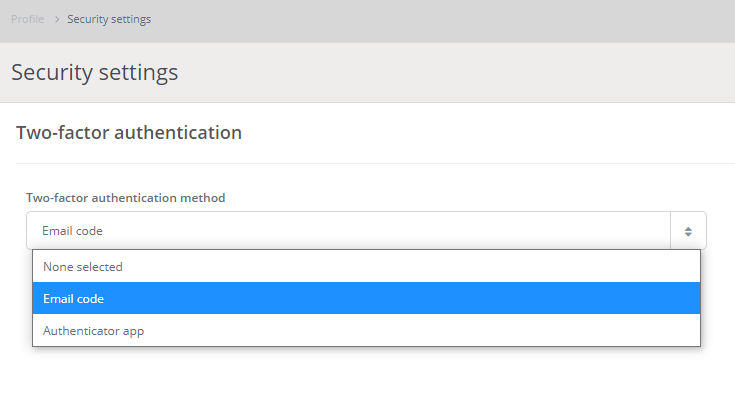
If email address authentication is chosen, recipients will receive by email the authentication code needed to log in.
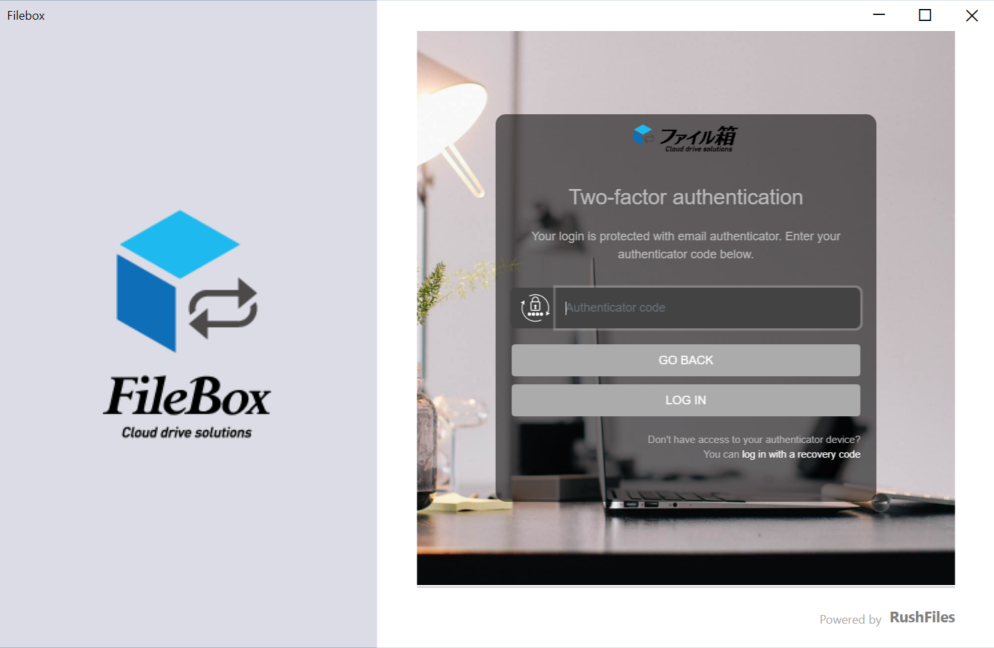
▼ Tsukaeru Filebako provides reliable security.
When choosing a cloud storage service, robust security measures are extremely important. For this reason, we recommend Tsukaeru Filebako, the cloud storage service from Tsukaeru mentioned earlier.
Tsukaeru Filebako is a full security, cloud storage service that is hosted on its own servers in Japan and allows the setting of expiration dates for shared links and the remote deletion of device data. It can be installed on the same day, is easy to use even for beginners, and has an affordable and simple fee structure.
A two-week free trial is also available (completely free of charge with no need to sign a contract!). Please take advantage of this opportunity to try it out for yourself.
Click here for Tsukaeru Filebako details.
Sign up for a free Tsukaeru Filebako trial.
Contact us at Tsukaeru.
<Sources>
*1 Workplace Reform Starting with Changing the Habit of Attaching Files to Emails (PDF, Japan Institute for Promotion of Digital Economy and Community)
2* Automatic Encryption ZIP Files Discontinued by Cabinet Office; Cabinet Secretariat – Digital Minister: "Inappropriate" (Nihon Keizai Newspaper)
*3 Sending files as email attachments (Japan Information Processing Development Corporation)
With the increasing spread of digital transformation and remote work, cybersecurity is becoming even more important. One particularly alarming and growing risk is the threat of ransomware.
Ransomware damage has increased 15-fold in just two years
Ransomware is a powerful malware that can infect PCs and spread to a company network, making all data unreadable. The normal tactic of attackers is to threaten the complete and irreparable destruction of data if a specified ransom is not paid by the deadline.
According to a report by Cybersecurity Ventures, global ransomware damage was around $325 million in 2015. However, by 2017, it had grown 15 times that amount to approximately $5 billion. At this rate, it is predicted to reach $20 billion by 2021. This is one of the highest rates of expansion among all cybercrimes, and various media, industry leaders, security companies, and cyber-attack experts confirm that the above prediction is likely to be correct.
With an attack every 11 seconds, ransomware is becoming a mainstream cyber-attack
Because it is relatively easy to implement and the returns are great, ransomware is quickly developing into a common problem around the world, including Japan.
In 2016, the attack rate was once every 40 seconds, and the number of companies affected by ransomware has only continued to grow. It is estimated that in 2021, the pace will accelerate to the point where every 11 seconds a company will experience a ransomware incident.
Once infected, data recovery is difficult
The trouble with ransomware is that once infected, complete data recovery is often impossible. There is no guarantee that data will be returned even if the ransom is paid.
In fact, it is reported that in most cases, the ransom was paid, but the data was already destroyed and could not be recovered. Moreover, the ransom demanded by the attackers is increasing more and more every year.
Education x Cloud: Two Approaches to Ransomware Protection
Let’s look at some possible losses from a ransomware attack:
・Loss of important business data and customer documents
・Loss of public trust
・Suspension of normal business operations (for several days to several weeks)
For small and medium-sized enterprises and businesses, pre-emptive ransomware protection is very important.
Effective ransomware countermeasures should take a two-pronged approach: the human side and the software side.
The term “human side” refers to the education and training of employees. The vector of ransomware infection is usually email. Regular and ongoing employee education about tips and tricks for identifying malicious emails and the risks of ransomware is simple, yet extremely effective.
On the “software side,” in addition to installing ransomware-compatible security software, it is important to incorporate a solution that can safely back up data in case of an emergency. With cloud backup, all data is stored on a secure cloud server that is separate from the company's network, providing assurance even if a ransomware infection occurs.
The best in ransomware protection from Tsukaeru Cloud Backup + (Plus)!
Tsukaeru Cloud Backup+ is a popular service that is ideal for ransomware protection. Easy to implement, it provides a simple and powerful all-in-one solution.
Tsukaeru Cloud Backup+ features are as follows:
・Centralized security measure and backup management in a single service
・Latest AI-incorporated ransomware countermeasures
・Comprehensive cybersecurity measures with an easy-to-understand management screen
・Secure cloud backup file and data protection
It’s never too late to start playing it safe.
By the time a ransomware infection is identified and panic sets in, it's too late. As remote work continues to be a major issue in 2021, the possibility of more attacks and even more dangerous variations will not disappear anytime soon.
If you have any questions, please feel free to contact us by phone or email. A free trial service is also available!
Click here for more information about Tsukaeru Cloud Backup+.
Contact us at Tsukaeru.
Toll-free number: 0120-961-166 (Office hours: 10:00 – 17:00)
Reference: https://cybersecurityventures.com/global-ransomware-damage-costs-predicted-to-reach-20-billion-usd-by-2021/
In the wake of the COVID-19 global pandemic, online and digital are becoming increasingly important to business. While these trends have many advantages in terms of new ways of working and other aspects, it is also true that cyber attacks (i.e., ransomware and malware) are rapidly increasing to exploit the gaps.
Ransomware attacks are on the rise
A type of cyber attack called "ransomware" is particularly risky at the moment. This attack is a virus that encrypts files on an infected PC and makes them unreadable to the owner(s).
Ransomware attackers demand a "ransom" from their victims. If the ransom is paid, they will unencrypt the files and restore them to their original state.
There are currently many different types of ransomware, such as WannaCry, which came on the scene around 2017. This year, a new ransomware called MAZE has become a global epidemic, and the damage is slowly becoming more noticeable in Japan, as well.
Problems with ransomware countermeasures
The difficulty with ransomware countermeasures can be summed up in two points: the modus operandi has become so sophisticated that it is difficult to prevent infection, and once infected, the probability of regaining access to data is low.
Ransomware is currently the most popular method "chosen" by attackers, and the techniques and methods are evolving every day. Although the main route of infection is through links and attachments in spam e-mails, it is often difficult to guard against the attack because the e-mails look completely normal, for example, identical to ones from trusted business partners.
Also, once infected with ransomware, it is very difficult to recover the encrypted files. Even if you pay the "ransom" demanded by the attackers, there is no guarantee that your data will be restored. Unfortunately, there have been many cases where the ransom was paid in full, but the encryption was not lifted. In the end, the victims had no choice but to give up on the lost data and move on.
Tsukaeru Cloud Backup+ Ransomware Protection: a breakthrough service!
Tsukaeru Cloud Backup + (Plus), recently released by Tsukaeru, is a groundbreaking service developed specifically to address the growing risk of ransomware and malware.
▼Cloud backup means you don't have to worry if you get infected
Tsukaeru Cloud Backup+ is a comprehensive solution that integrates a backup function and security measures, regularly backing up all of your PC data to a secure cloud server. In this way, even if your company's local PC is infected with ransomware, all you have to do is restore from the pre-infection files from the cloud.
▼Next-generation AI-based ransomware detection
Tsukaeru Cloud Backup+ includes the latest next-generation ransomware and malware detection, which uses AI technology to detect and block unknown threats to prevent ransomware infections with overwhelmingly high probability and accuracy.
▼All-in-one security measures necessary for today's world
Tsukaeru Cloud Backup+ includes a whole host of security features that are crucial in this day and age, including automatic virus scanning, vulnerability testing, patch management, malware quarantine, and more. There’s no longer any need to juggle multiple tools for backups and security measures.
To learn more about Tsukaeru Cloud Backup+, please feel free to contact us at your convenience.
Click here for more information about Tsukaeru Cloud Backup+.
Contact us at Tsukaeru.
The Covid-19 pandemic has changed how the world works. Due to the rapid adoption of remote work, there has been a noticeable increase in the number of cybersecurity attacks trying to take advantage of these changes. In this article, we discuss the cybersecurity you need to protect your company's data and business in these volatile times.
31% of companies experience a cyber attack “at least once a day”
Numerous studies have shown that cybersecurity threats have increased in the wake of the pandemic. According to a survey of 3,400 companies worldwide conducted by Acronis (*1) this summer, a total of 31% of companies said they had experienced a cyber attack at least once a day in the past three months, and 9% of companies are attacked at least once an hour. The most commonly reported types of attacks include phishing scams, DDoS attacks, and attacks targeting video conferencing.
IT costs continue to increase in response to remote work
Implementing and maintaining remote work has an impact on corporate IT costs. In the same study by Acronis, 92% of companies reported that they had implemented new technology and software to migrate to remote work. In addition, 72% of companies reported that the pandemic had increased their IT costs.
Companies are unprotected from the growing threat of phishing scams
In the age of remote work, cybersecurity is more important than ever. However, it can be difficult for companies to keep up with the latest cyber-attack trends in terms of effective countermeasures. For example, while one of the most common attacks is "phishing," many companies do not have effective URL filtering in place to combat this kind of attack. According to the Acronis survey, only 2% selected URL filtering as an important feature to consider when choosing a cybersecurity solution.
Tsukaeru: a one-stop-shop for all the security measures you need in the age of Covid-19
In the Covid-19 and post-Covid-19 eras, where remote work has become the norm and the risk of cyber attacks remains high, proactive and flexible security measures are necessary to keep up with the ever-changing trends. However, in the past, it was impractical for small and medium-sized businesses to implement the various software solutions and complex operations that must be managed in parallel.
Tsukaeru has recently launched "Tsukaeru Cloud Backup + (Plus)," an integrated, one-stop solution with an excellent combination of cloud backup services and cybersecurity measures required in today's world. Tsukaeru Cloud Backup + provides safety and security in the following five areas:
・Identification: vulnerability assessment, data protection map, etc.
・Protection: protection against malware/ransomware, centralized protection policies management, etc.
・Detection: hard drive health control, dashboard reports, etc.
・Support: quarantine malware, patch management built into backups, etc.
・Recovery: backup and disaster recovery, remote desktop, etc.
Experience the convenience of Tsukaeru Cloud Backup +, a perfect match for simplifying cybersecurity measures and reducing IT costs.
Click here for details on Tsukaeru Cloud Backup +.
Contact us at Tsukaeru.
*1:Acronis Cyber Readiness Report 2020 (PDF)
2020 has been an exceptional year for companies to implement remote work in reaction to the Novel Coronavirus pandemic. In such a dynamic time, one issue that has emerged in the promotion of a “paperless” workforce.
More than 80% of companies still rely on paper to manage documentation
In this article, we will explore the current state of the paperless office based on a recent Adobe survey※1 of 500 corporate administrative personnel.
According to the survey, 83.8% of companies currently use paper for internal document management. Looking at the breakdown of these figures, 10.6% of companies use paper to manage all documentation, 25.2% of companies use paper to manage almost all, and 48.0% of companies are half paper and half digital. The reality is that while many companies have introduced digitalization in one form or another, they have yet to make a complete transition.
The survey also revealed that the digitalization of the document approval process still has some way to go. When asked if a document needs to be printed on paper when being approved by multiple people, a total of 67.4% of the companies responded "frequently" or "sometimes.” This indicates that there are still many companies that rely on paper documents when approval is necessary.
In the era of remote work, paperless is the new norm!
However, this reliance on paper will have to change gradually. Now that the Novel Coronavirus pandemic has increased the amount of remote work, it is becoming more and more inefficient to use paper documents as a means to exchange information.
In fact, there are a variety of initiatives being actively pursued by companies, such as the increasing use of electronic stamping. In the future, going paperless will be the key to business success.
The cloud is the perfect place to go paperless
For going paperless and implementing remote work, the cloud is the perfect solution. For example, the “Tsukaeru Filebako” cloud service provides the following:
・Access to document (files) from home or on the go
・File sharing within the company with no need for email attachments
・File storage on Tsukaeru Filebako’s secure cloud server, which also functions as backup
・File access and viewing on smartphones as well as computers
・Instant document sharing with business partners (password protected for security)
As your first step in going paperless, try the simple-to-use and affordable Tsukaeru Filebako cloud service!
Click here for details on Tsukaeru Filebako cloud service
Contact us at Tsukaeru
※1 Adobe Releases Survey on Internal Data Preparedness and Management:
20% of employees do not back up their internal data
From the ever-evolving "Tsukaeru Cloud Backup" comes the new "Tsukaeru Remote Control" – another perfect match for telework! This article will provide an overview of the Tsukaeru Remote Control and some useful tips.
What is Tsukaeru Remote Control?
Tsukaeru Remote Control allows you to remotely turn on and start up your company's PC from your home or other remote work location. It will be available as an optional feature of "Tsukaeru Cloud Backup + (Plus)," which has recently been released.
Why do I need a Tsukaeru Remote Control?
The continued spread of the Novel Coronavirus has renewed the demand for remote work. However, most companies are still unprepared, even when they decide to adopt it. In some cases, employees have even had to take their company's desktop PCs to their homes.
The biggest barrier to the introduction of remote work is security. If a personal computer is used for work, that information is not as well protected, which creates a serious security risk.
As a solution to this problem, remote access is now widely used to screen-transfer data from the office PC to the home PC. This allows employees to work without storing important company data on a personal and less secure PC.

However, normal remote access assumes that the office PC is always on, which can be inconvenient or inefficient. This is where Tsukaeru Remote Control comes in handy.
With this excellent service, office PCs can be remotely controlled from home and turned on and off at any time, allowing the creation of a simple and safe remote work environment.
Will Tsukaeru Remote Control work on my company’s computers?
For relatively new computers, Tsukaeru Remote Control should operate with no problems. The requirements for using Tsukaeru Remote Control are as follows:
・ PC must be compatible with WoL (Wake On Lan).
→Most recent desktop PCs are compatible.
→Laptops may be compatible if there is a wired LAN port.
→PC must be connected to the network via wired LAN. Wireless LAN cannot be used.
・Remote Desktop must be enabled on the PC.
→Windows 7 Professional
→Windows 8 Pro・Enterprise, 8.1 Pro・Enterprise
→Windows 10 Pro・Enterprise
→Windows Server
Tsukaeru Remote Control pricing
The pricing for Tsukaeru Remote Control is only 2,980 JPY per unit per month.
Why Tsukaeru Cloud Backup is the right choice
Tsukaeru Cloud Backup + (Plus), which includes the Tsukaeru Remote Control option, is a new service that adds new features, such as security system management, to the already amazing Tsukaeru Cloud Backup.
Another convenient feature is that the account ID and password for Tsukaeru Cloud Backup is the same for Tsukaeru Remote Control.
Tsukaeru Cloud Backup is a complete and comprehensive cloud backup service that requires no hardware and no initial cost. Used by companies in a wide range of industries across the country, it is an easy, safe, and low-cost backup solution.
・Simple
→With just five minutes of setup, the OS and data are fully protected. There is no need for any difficult operations!
・Safe
→Data is first encrypted with AES-256, and then transmitted with AES-256. This double encryption ensures excellent security!
・Affordable
→With pricing starting at 0.98 JPY per day per GB, a full-fledged backup solution can be easily implemented at a low cost.
To learn more about Tsukaeru Cloud Backup, Tsukaeru Remote Control, or just want to try it out in person, please contact us at your convenience.
Click here for details on Tsukaeru Cloud Backup + (Plus).
Contact us at Tsukaeru.
You may have noticed an increase in the frequency of natural disasters of the past few years. As the number of disasters grows every year due to climate change and other factors, small and medium-sized businesses are entering a phase where they need to be more seriously prepared.
Increasing occurrence of floods are a potential risk to businesses
Last month’s torrential downpours in Kumamoto are a recent reminder of one of the most damaging natural disasters of all. As a result, at the end of this month, the consideration of “flood risk” will be added to the “important matters” explanatory documents which are mandatory in the real estate purchasing process.
Record-breaking downpours occur in many areas every year, and in many cases, local small- and medium-sized businesses have been flooded and severely affected. Flooding is a potential risk that businesses need to seriously consider where and when it might happen.
Now is the time to use the cloud to build a disaster-resistant company
The cloud is an effective way to mitigate any damage to your office or servers from natural disaster damage. By routinely storing your files in the cloud, you can quickly resume operations because your data is protected in a remote, secure data center even if your physical assets are compromised.
Also, if your business data is in the cloud, you can smoothly switch to remote work and continue your operations from a safe location. Promoting the use of the cloud will not only improve productivity and reform the world of work, but it will also lead to the creation of companies that are more resilient in the face of disasters.
Tsukaeru brings file sharing and storage into the cloud
Here are two of Tsukaeru’s cloud services that are ideal for disaster preparation.
First up is Tsukaeru Filebako, a file server type cloud storage service, allowing the storage of any file on a secure, dedicated cloud server. Just by sending a link, instead of attaching them to an email, files and folders can easily be shared within your company. It is also very convenient for sharing files between multiple locations.
For example, for a shared folder for a collaborative work project on Filebako, all file updates and changes by all members will be automatically synchronized via the cloud, making teamwork more smoother. No more sending files back and forth; no more cumbersome version control!
While Filebako is an excellent cloud storage service that stores files in the cloud, it can also function as a file server just like a local environment. It is recommended for first-time cloud users because it provides file storage in the cloud with exactly the same ease of use as usual. It can also be used for remote work, which is increasingly needed as a countermeasure against the Novel Coronavirus.
Click here for more information on Tsukaeru Filebako.
Tsukaeru Cloud Backup for backing up all of your data in its entirety
Tsukaeru Cloud Backup is a popular service that allows the backing up of all your data to the cloud. With Tsukaeru Cloud Backup installed, the entire system, including the OS, is automatically backed up, and all data can be restored in a short time. Because it is a cloud-based service, there is no initial cost or need for specialized knowledge, and operating costs are reduced. It is ideal for disaster countermeasures and, of course, protecting against the recently increasing threat of ransomware.
Preparing for natural disasters is one of the most important issues that businesses will have to deal with in the near future. Now is the best time to implement an effective cloud-based disaster preparation plan.
Click here for more information on Tsukaeru Cloud Backup.
Contact us at Tsukaeru.
Ransomware is one of the most damaging cyber attacks. If a system is compromised, the virus will encrypt the data, making it inaccessible. In order to regain access, a “ransom” must be paid to the attacker.
In the past, ransomware attacks mostly targeted individuals and companies in general. However, attacks have recently targeted medical institutions in increasing numbers.
Cyber attacks against medical institutions are increasing, but why?
Recently, ransomware attackers have been changing their strategies. After initially focusing on individuals, they shifted their focus to companies because of potentially larger ransom amounts. Of those companies, medical institutions have become a target of choice. The data involved contains vital information for effective healthcare, such as patient medical history, medications, etc. Due to the importance of this data and the urgency of its need, ransoms are more likely to be paid.
To make it worse, attackers are now taking advantage of the stress and confusion in the medical field caused by the Novel Coronavirus. In fact, there have been a number of cases overseas where hospitals struggling with the increased burden of Novel Coronavirus care were infected with ransomware and were forced to pay to regain access to data.
Increasing ransom costs and decreasing chances of total data recovery
Depending on the size of the medical institution, the ransom is often around a few million yen to 20,000,000 yen. There have been cases where more than 100,000,000 yen was required.
Also, there is a possibility that even if the ransom is paid, there is no guarantee that the data can be recovered completely. Based on previous attacks, there is only a 50% chance of complete data recovery.
Necessary protective measures for medical institutions
The first and most important step to combat ransomware is employee awareness of cybersecurity.
The chance of ransomware infection can be reduced by strictly following the following basic rules:
・Do not open suspicious email attachments and links.
・Check and confirm the address of each email.
・Do not use a simple password.
Regular seminars and training for employees is also important.
Be fully prepared with cloud backup
Of course, no matter how many precautions are taken, it is not possible to reduce the risk of ransomware infection to zero.
Therefore, regular backups are strongly recommended. By backing up important data in the cloud, in addition to the usual data storage, it can be quickly and completely restored from the backup, avoiding the need to pay a costly ransom.
Tsukaeru Cloud Backup is a popular cloud backup solution that is completely compatible with medical and other institutions. Peace of mind is provided by high-level security measures such as strict encryption using the latest AES-256 protocol and the built-in ransomware protection function “Active Protection” that utilizes AI technology.
If you are looking for a low-cost, high-security backup solution, please visit the Tsukaeru website to contact us for more information.
Currently, a 30-day free trial period is being offered.
Click here for details on Tsukaeru Cloud Backup
Contact us at Tsukaeru
The Novel Coronavirus has completely changed our lives. While the first wave seems to have calmed down, for the time being, we still have to continue living with its effects. In this article, we will discuss the importance of a Business Continuity Plan (BCP) in the post-Corona age.
The need for BCP in the post-Corona age
BCP incorporates the measures and strategies that enable companies to continue operations in the event of a disaster or emergency such as a pandemic.
The current situation has taught us that an emergency can occur at any time. And even though the Coronavirus situation is calming down in some regions, there is a good chance that it could flare up again.
Japan, which experiences major earthquakes and floods almost every year, is one of the most disaster-prone countries in the world. To be prepared, BCP is a basic necessity for all companies.
The Cloud is the best place for BCP
When there is a need to establish an effective BCP quickly and easily, it is best to utilize an external solution. The solution of choice is cloud technology.
With cloud services, data is securely stored separately from the physical location of a company. In this way, if an event occurs, its impact on business can be minimized. Furthermore, the cloud allows access to data and the ability to continue working from anywhere at any time, making it a perfect way to continue operations in an emergency.
Protect your data with Tsukaeru Cloud Backup
At Tsukaeru, we have many cloud solutions that are optional for BCP measures. We’d like to introduce the following particularly recommended services:
Tsukaeru Cloud Backup is a comprehensive backup service attractively priced at affordable 30 JPY per day/1 GB per 0.98 JPY. All files and folders, as well as the entire computer OS, are backup protected against ransomware and disasters. Assurance is provided by our high-level of global security and extensive customer support.
Click here for details on Tsukaeru Cloud Backup
Tsukaeru FileBako cloud file server
Tsukaeru FileBako is a file server-type cloud storage that provides excellent security and stability. Designed for smooth team collaboration, uploaded data is triple-layered in the cloud, removing the worry of hardware failure.
Click here for details on Tsukaeru FileBako cloud storage
Remote work is easy with Microsoft 365 Protection
Microsoft 365 Protection is highly recommended for companies using the Microsoft 365 subscription service. With just a simple setup, all Microsoft 365 emails and files are directly backed up to the cloud: an effective solution to protect valuable data from viruses and human errors.
Click here to learn more about Microsoft 365 Protection
Tsukaeru’s low cost, simple, and secure cloud services can provide all the BCP measures you need to protect your business from potential disasters and related risks.
Please visit the Tsukaeru website to contact us for more information.


-scaled.jpg)
.jpg)
.jpg)
.jpg)
.jpg)
.jpg)