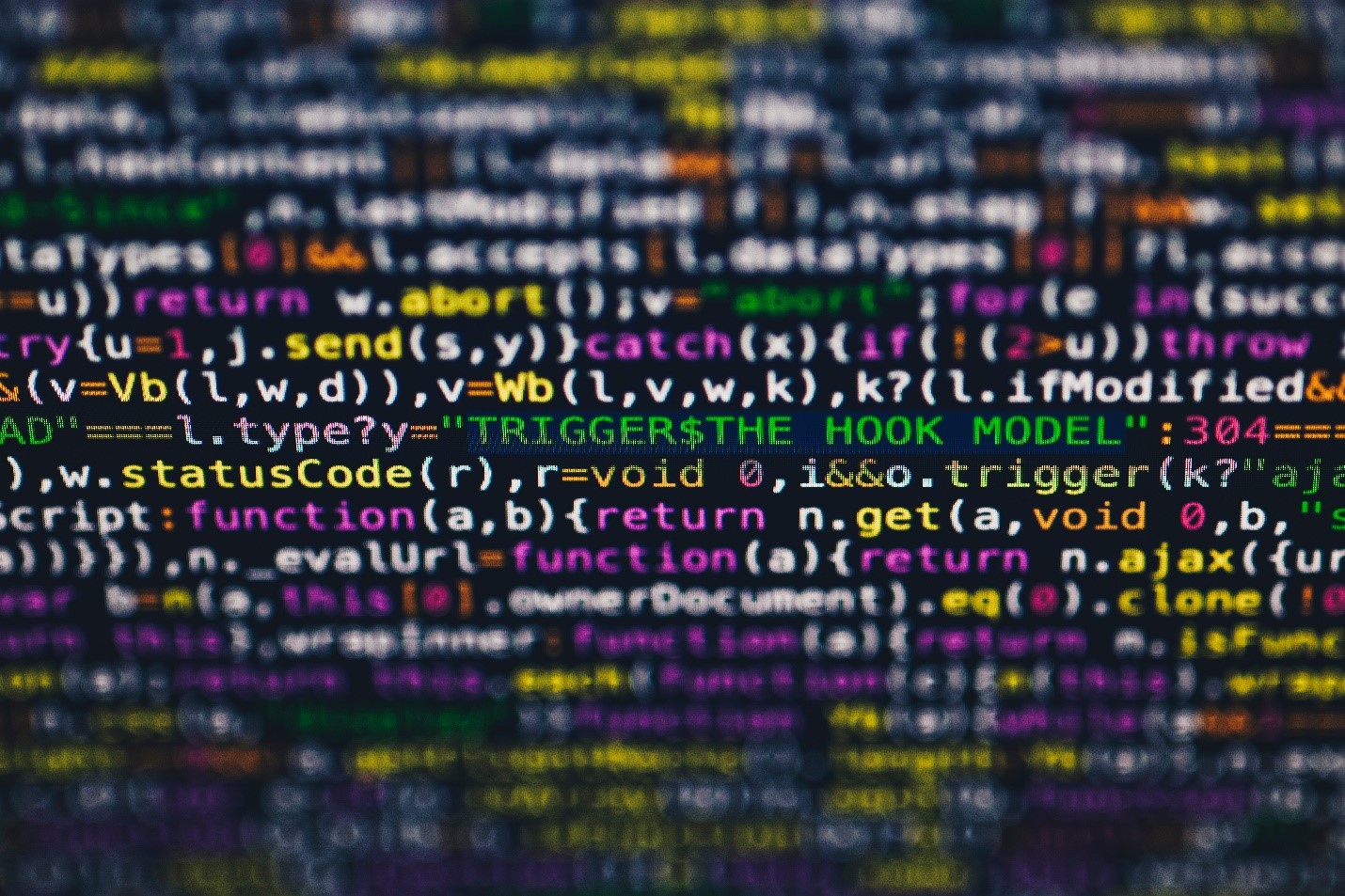この度使えるねっとは、提供サービス「共有サーバ」をリニューアルし、ユーザーのコントロールパネルとしてグラフィカルな管理ツール「Plesk(プレスク)」を導入いたします。
世界中のユーザーに支持されている画期的なサーバ管理ツール「Plesk」
Pleskは、サーバの運用管理がグラフィカルで直感的な管理画面から行えるようになる人気の管理ツールです。サーバ初心者でもマウス操作やドラッグアンドドロップによって簡単にサーバ管理ができるのが特徴で、世界中の多くのユーザーから支持されています。
またPleskは、簡単であるだけではなく、便利な機能が豊富に揃っていることでも定評があります。WordPressインストール、ドメイン追加、ファイアウォール設定、スパムメールフィルター、ファイルマネージャー、その他多数の機能が、シンプルでわかりやすいインターフェイスで利用可能です。さらにPleskは、Docker、Node.JS、Rubyなどといった数々の人気プラットフォームもサポートしています。
高速・安心・お手頃価格で好評、使えるねっとの共有サーバ
今回リニューアルが実施される共有サーバは、約20年のデータセンター運用歴を持つ使えるねっとが最高基準のセキュリティポリシーで運用しているサーバサービスです。
使えるねっとの共有サーバは全プランでSSDを採用しているため、高速で軽量な動作が特徴。経験豊富なスタッフによる充実したサポート体制や、シンプルで安価な料金体系も好評です。パッチ適用、ウイルス対策などの面倒なサーバメンテンスは全て使えるねっとの専属技術スタッフが行うため、セキュリティや保守作業の心配をすることなく気軽にご利用いただけます。
初回契約時の月額利用料金が50%OFFのお得なプランも
使えるねっとの共有サーバでは、お客様の用途とニーズに合わせた4つのプラン(ビギナー、パーソナル、ビジネスプロライト、ビジネスプロ)を用意しています。
一番リーズナブルな”ビギナー”プランなら、月額207円からご利用可能です。中小企業から中堅企業まで幅広くご活用いただける”ビジネスプロライト”と、充実のスペックで大規模ビジネスサイトにも対応する”ビジネスプロ”プランでは、初回契約時の月額利用料金がお得な50%OFFとなります(更新後は通常価格)。なお初期費用は、全てのプランで完全無料です。
共有サーバについてはこちら
Servers are indispensable for building websites and other systems. There are two main types of servers: a “dedicated server” that occupies the entire physical server, and a “shared server” that shares a single server with multiple users. Recently, “Cloud VPS” has attracted attention as a third option.
What is Cloud VPS?
Cloud VPS is a popular hosting service now called a “virtual private server.” While comparable to a shared server having multiple users of a single server, it uses virtual technology to create a highly flexible environment similar to a dedicated server. “Cloud VPS” is an upgrade from the regular VPS of the past that did not include a highly available environment that prevents long outages due to physical server crashes or failure, that could lead to hours of downtime.
In the case of shared hosting, the operating system, memory, software and all other resources. are shared by a large number of users. Although this offers the benefit of lower costs, its use can be easily affected by other users’ resource usage, and performance tends to be affected. Limited customization is also another drawback.
On the other hand, with Cloud VPS, the same hardware is utilized, but each user’s usage area is separated by virtualization technology. Memory is allocated independently, and the OS can be different, as well. As a result, stable performance can be secured regardless of other users, and flexible customization is possible similar to a dedicated server.
Advantages of using Cloud VPS
The greatest advantage of Cloud VPS is a flexible and stable server environment that is similar to a dedicated server at a low price as low as a shared server.
With Cloud VPS, it is possible to choose your favorite OS (Linux or Windows), as well as freely install applications and customize OS settings and functions.
As mentioned above, Cloud VPS are not affected by other users accessing the same hardware. Therefore, there is almost no possibility of the “bad neighbor” problems that tend to occur with shared servers, such as slow website operation due to excessive server load caused by other users hosted on the same environment.
Plesk is easy to use even with zero experience
Although Cloud VPS has many benefits, one weak point is that it can be difficult to use without specialized knowledge of server operations (such as command line operations). Unlike shared servers, Cloud VPS offers a high degree of freedom, but without a certain level of knowledge and skills, it is often underutilized.
The easy-to-use management tool “Plesk” has solved this problem. Once installed, Plesk provides an intuitive visual interface that is easy for beginners to understand. Cloud VPS can be managed, operated, and customized with simple mouse operation in your browser. In other words, Cloud VPS can be operated as easily as using the settings screen of a computer or the management screen of a blog.
With Tsukaeru Cloud VPS, the latest version of Plesk can be installed, allowing even beginners to implement server management. Our full support system is also a very popular option.
Click here for details of Tsukaeru Cloud VPS
50% OFF Christmas sale is now!
Tuskaeru currently has a Christmas campaign for Cloud VPS. If you sign up by 12/25, the monthly usage fee will be 50% off the regular price! When renewing the contract period, the price will return to the normal price. Also, with a one-year or longer contract, the setup fee will be waived.
Don’t miss these opportunities for great savings on a long-term contract!
Click here for details and application for Tsukaeru Cloud VPS
大量のトラフィックや細かいカスタマイズに対応しているVPSは、企業ホームページなどのホスティングに最適です。でもVPSというと、「サーバに詳しくないと管理が難しそう」「使ってみたいけどコマンド操作はちょっと……」といったようなイメージがありませんか? そこでおすすめなのがPlesk(プレスク)です。
Pleskとは?
Pleskは、VPSや専用サーバの運用をすべてGUIで行えるようにしてくれるソフトウェアです。サーバにインストールすることで、黒い画面のコマンドラインではなく、マウスでクリックできるグラフィカルなコントロールパネルからサーバを操作できるようになります。
つまり、通常なら以下のようなコマンドラインを使わなければいけないところを……
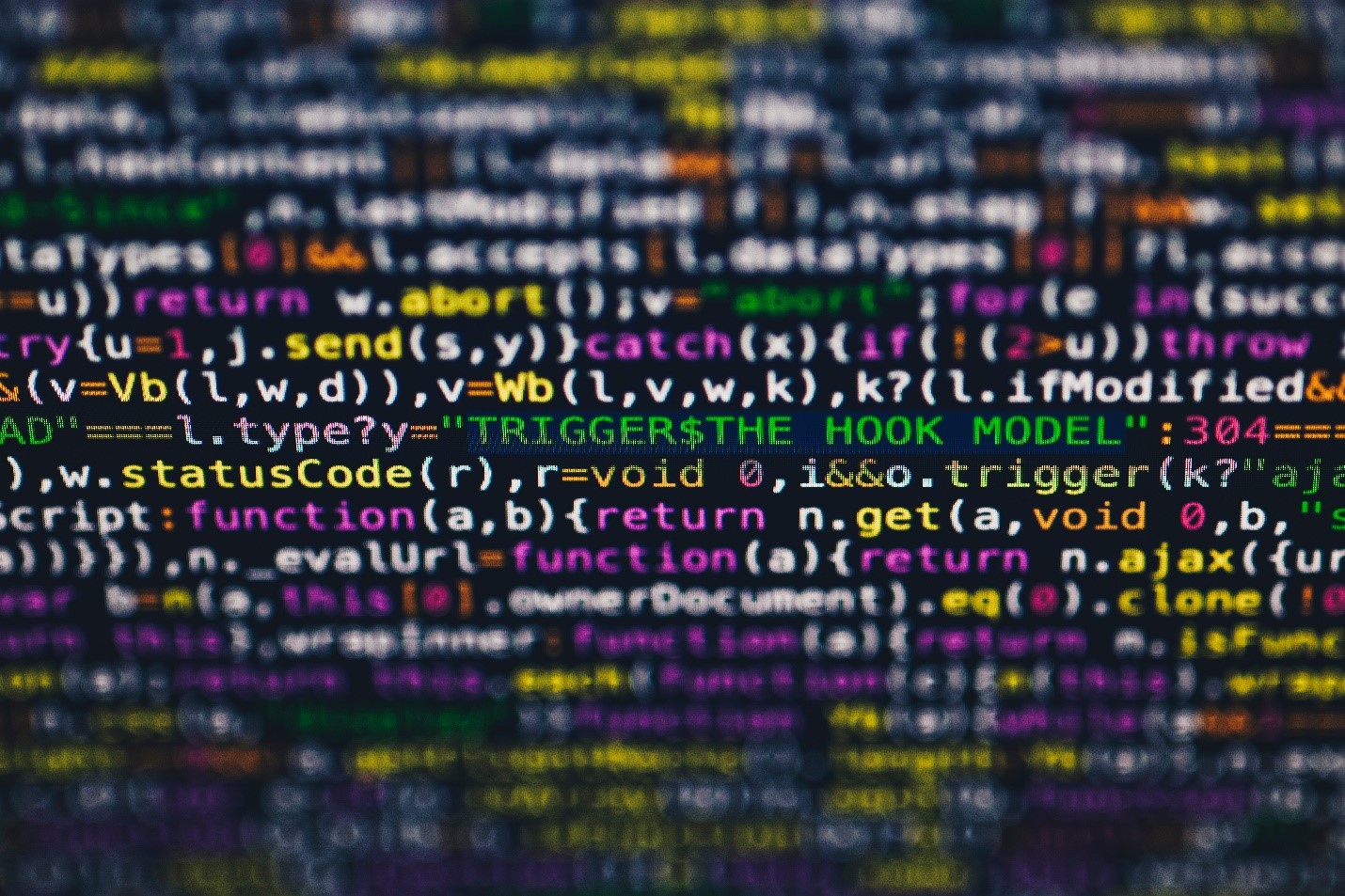
Pleskを導入すれば、下の画像のように、使い慣れた普通のソフトやOSを操作する感覚でマウス操作できるようになるわけです(画像はいずれもあくまでイメージです)。

これならサーバの知識が少ない初心者や、コマンドがわからない人でも、簡単にハイスペックサーバの運用が可能になります。
なんでPleskが便利なの?
ところで一般のコンシューマ向けレンタルサーバや共有サーバの場合、プロバイダ独自のコントロールパネルが用意されていてGUI操作できますよね。なので「わざわざPleskを入れなくても、元々マウス操作できるんじゃないの?」と思われた方もいるかもしれません。
確かに通常のエントリー向けレンタルサーバでは最初からGUIのコントロールパネルがあって簡単に操作できるようになっているのですが、ここでネックとなるのが機能とキャパシティの問題です。こうしたレンタルサーバだとサーバのパフォーマンスが他のユーザーの影響を受けやすく、すぐにサイトが重くなったりしてしまいます。それに捌けるトラフィック量が限定されていることがほとんどで、カスタマイズや機能の追加にも大幅な制限があるんです。なので本格的なウェブサイトや企業のホームページを運営するなら、さらに高機能で他ユーザーの影響を受けづらく、カスタマイズ・設定も自由自在なVPSを使うのがベストになります。
しかしVPSはハイスペックでカスタマイズが自由な分、わかりやすい管理画面がなく、サーバ運用にコマンドラインの知識が必須という課題がありました。そこで登場したのがVPSでGUI操作を可能にするPleskだというわけです。Pleskを使えば、コマンド操作ができなくても高機能なVPSを問題なく手軽に運用できます。
ほかにもあるPleskのお役立ち機能
実はPleskは、ただVPSをGUI画面で操作できるようにするだけのツールではありません。ほかにもPlesk独自のお役立ち機能がたくさんあって、とても便利なんです。たとえばPleskを利用すると、以下のようなことができます。
・複数のWordPressサイトのプラグインを一括で管理する
・サーバ高速化に効果的なNginxをクリックだけで簡単インストール
・ひとつのサーバで複数バージョンのPHPを使う
Pleskは定期的なアップデートが提供されていて、毎年のように新しい機能が続々追加されています。
使えるクラウドVPSなら最新のPleskが利用できる!
使えるねっとの「使えるクラウドVPS」は、コンテナ型・VM型2つの基盤から選べる柔軟性と、サービス品質保証99.99%を実現した高可用性が特徴のVPSです。使えるクラウドVPSなら最新バージョンのPleskを搭載可能。ウェブブラウザから簡単にサーバの操作・管理ができます。詳しい機能や価格表は下記ページをチェックしてみてくださいね。
使えるクラウドVPS
お問い合わせはこちら