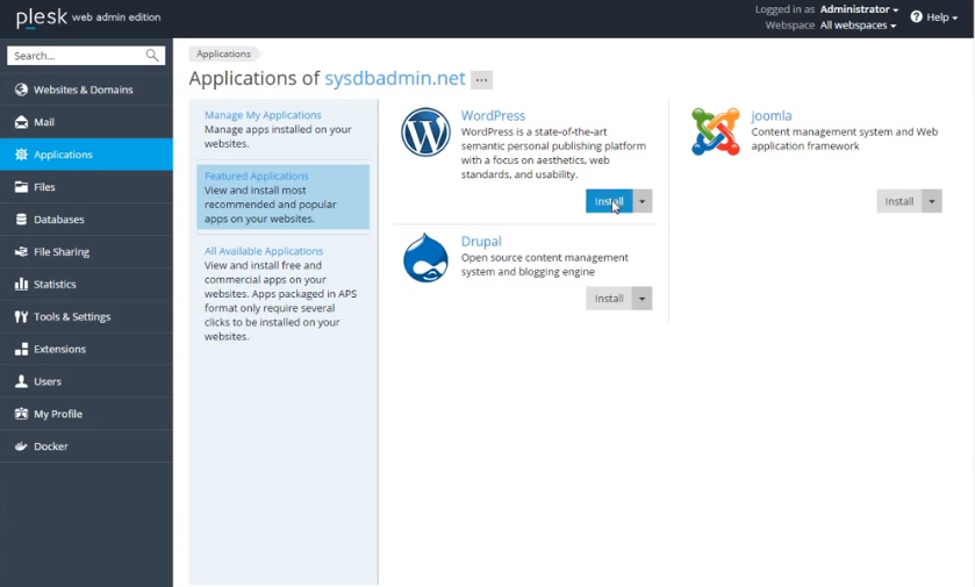ウェブサイトやブログを立ち上げるなら、WordPressを使うのが定番ですよね。W3Techsのデータによれば、世界のウェブサイトのうち約35%はWordPressで運用されていると推計されていて(※1)、WordPressでのサイト構築はますます一般的になってきています。でもWordPressの運用にはWEBの知識が必須で、日々のちょっとした管理にも手間暇がかかるのが難点。そこでおすすめなのが、サーバ管理ツール「Plesk」に付属している「WordPress Toolkit」機能を使ったWordPress運用です。今回は、PleskのWordPress Toolkitが便利な理由を5つご紹介します。
①WordPressインストールがワンクリックで超簡単
一般個人ユーザー向けのブログサービスと違って、WordPressは自分でサーバにインストールするところから始めなければならず、最低限の専門知識が必要です。でもPleskなら、面倒なWordPressインストールがこれ以上なく簡単に。Plesk管理画面のアプリケーションページでWordPressの「インストール」ボタンをクリックするだけで、インストールが完了します。細かい設定などは一切不要です。
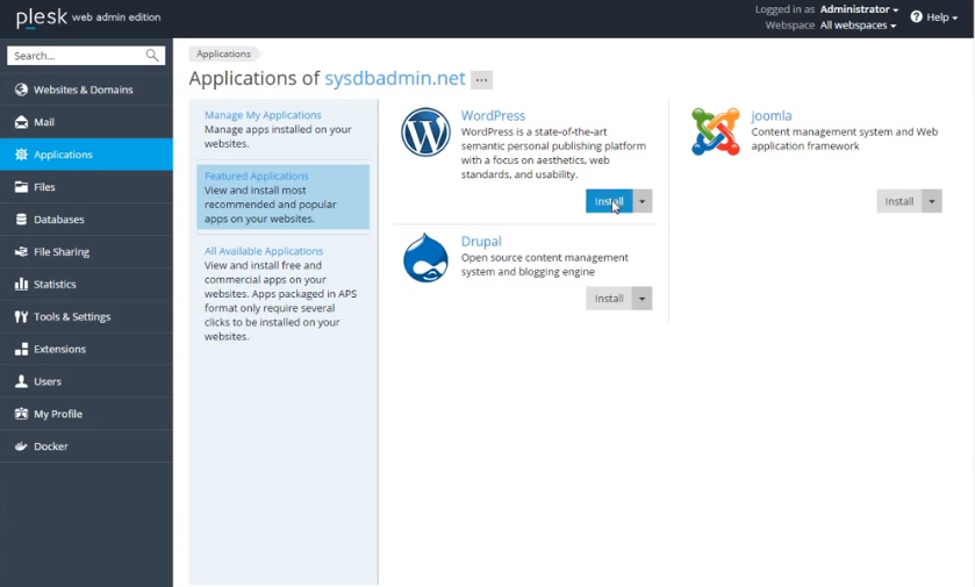
②拡張機能「Speed Kit」でサイトを平均1.5~4倍高速化
PleskのWordPress Toolkitでは、「Speed Kit」という拡張機能を導入することができます。こちらの拡張機能をインストールすると、重くなりがちなWordPressサイトの高速化が可能に。拡張機能開発元によると、平均で約1.5~4倍もの高速化が実現するのだといいます。サイト軽量化のためにあれこれと細かく設定をいじるより、Speed Kit導入で一気に高速化したほうが簡単で確実です。
③複数サイトを一括で楽々セキュリティ診断&設定変更
WordPressでサイトを運営するとなると、基本的にセキュリティ対策も自分で行わないといけません。しかしセキュリティのための設定を変更するのには専門知識がいりますし、複数サイトを運用しているなら各サイトの状況や導入プラグインなどに応じて個別の対応が必要なのでとても大変です。Pleskなら、そんな悩みもすぐに解決。WordPress Toolkitには運用サイトのセキュリティを細かく自動判断してくれる機能が備わっています。指摘された問題点にチェックを入れて「セキュリティ強化」ボタンを押せば、あとはPleskが自動でセキュリティ課題を解消してくれます。
④安心運用に必須なステージング環境構築が瞬速
WordPressサイトのデザインを変えたり、新規プラグインを導入したり、バージョンアップを行ったりすると、サイトが動かなくなったり壊れてしまったりすることがあります。そこで大切なのが、ステージング環境(テスト環境、本番サイトのクローン)を用意して、事前にそちらでデザイン変更などを試してみておくこと。ただ、ステージング環境を常時運用していると運用コストが倍になりますし、都度用意するにしても毎回余計な時間と手間がかかります。でもPleskのWordPress Toolkitなら、数クリックの簡単操作でステージング環境を用意可能。データベースまで複製した完全コピーサイトをすぐに立ち上げられます。
⑤最新版なら「Smart Updates」でアップデート可否を自動判断
バージョン17.8以降の最新版PleskのWordPress Toolkitには、「Smart Updates」(有償)という機能が追加されました。Smart Updatesは、WordPressのアップデート時にデザイン崩れなどの問題が起きないかAIで事前解析する機能。解析結果に応じたアップデート可否を3段階で設定できます。
PleskでWordPressサイトを運用するなら、使えるねっとの新サービス「WordPressホスティング」が断然おすすめ! WordPressホスティングはWordPressサイト運用に特化した簡単・安心のサーバで、最新版Plesk&WordPress Toolkitを導入しています。初期費用は一切無料で、今なら70%OFFの440円/月からお使いいただけます。詳しくはぜひ以下のサービスページをご覧ください!
使えるねっと WordPressホスティング
お問い合わせはこちら
※1:Usage statistics and market share of WordPress – W3Techs
When launching websites and blogs, WordPress is becoming the new standard. According to data from W3Techs, an estimated 35% of the world’s websites are powered by WordPress (*1), and that number is projected to increase. However, WordPress operation requires some knowledge of the web, and it can take time and effort even for daily management. Because of that, we recommend using the “WordPress Toolkit” function included in Plesk, the amazing server management tool. In this article, we will discuss the five reasons why Plesk’s WordPress Toolkit is the smart choice.
1. WordPress installation with one click
Unlike most blogging services for the general consumer, getting started with WordPress requires you to install it yourself on the server and some expertise is needed. However, with Plesk, this cumbersome WordPress installation has never been easier. With just a click on the WordPress “Install” button on the application page of the Plesk administration screen, installation is completed with no need for detailed settings.
2. 1.5 to 4 times faster site speeds with Speed Kit extension
Plesk’s WordPress Toolkit allows the introduction of the Speed Kit extension to speed up your WordPress site during heavy traffic. According to its developers, this increase is 1.5 to 4 times faster than average. Rather than trying to tweak your site’s settings to reduce the load, it is much easier and more reliable to use Speed Kit.
3. Security diagnosis and setting changes for multiple sites at the same time
For WordPress sites, you basically have to take care of security measures yourself. However, changing the security settings require specialized knowledge, and if you have multiple sites, the need to respond individually according to each site and installation plug-ins can be difficult. With Plesk, such problems are immediately solved. The WordPress Toolkit has the ability to automatically evaluate the security of the site in detail. After checking the identified issues, with one click of the “Secure” button, Plesk will automatically resolve the security issues.
4. Instantly create safe staging environment for testing
Changing the design of your WordPress site, such as introducing new plug-ins or upgrading, can sometimes cause serious problems. Therefore, it is important to prepare a test environment or clone of the site to try out design changes, etc. beforehand. However, this staging environment can double the operating costs and require extra time and effort each time it is prepared. With Plesk’s WordPress Toolkit, you can set up a staging environment with just a few clicks. Immediately, you have a complete copy of your site replicated all the way up to the database.
5. Smart Updates automatically determines update compatibility
WordPress Toolkit’s latest version (17.8) has a new feature called “Smart Updates” (paid service) that creates a clone of your website and identifies any potential problems with your site when updating WordPress in the test environment. With Smart Updates, a detailed report is sent, and users can select three options: 1) Do not auto-install updates, 2) Auto-install minor updates only, and 3) Auto-install all (minor and major) updates.
If you are already running your WordPress site on Plesk, the new Tsukeru “WordPress Hosting” service can definitely make your life easier. WordPress Hosting is an easy-to-use and secure server specialized for WordPress site operation that introduces the latest versions of Plesk and WordPress Toolkit. The initial cost is absolutely free, and the service is now available for 70% off at 440 yen per month. For more details, please visit the Tsukaeru service page!
Tsukaeru WordPress Hosting service
For inquiries, please contact Tsukaeru here.
※1:Usage statistics and market share of WordPress – W3Techs